Steps to get assignments :
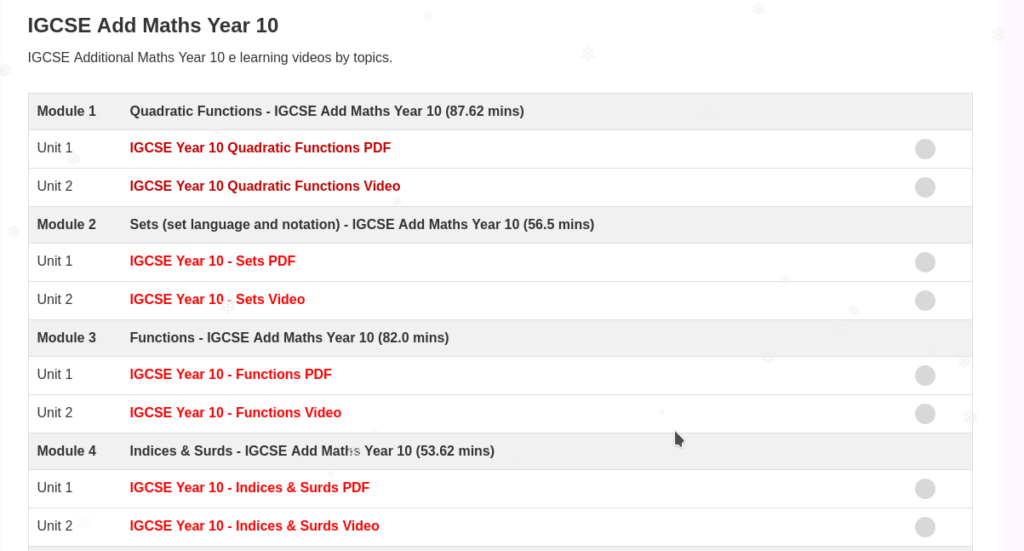
1. Go through the course by module PDF and Video.
2. After finished viewing the videos and you are ready for your assignment, click the “Mark as completed” button, we will receive a notification of your progress and an email with link to assignment questions will be sent to you.
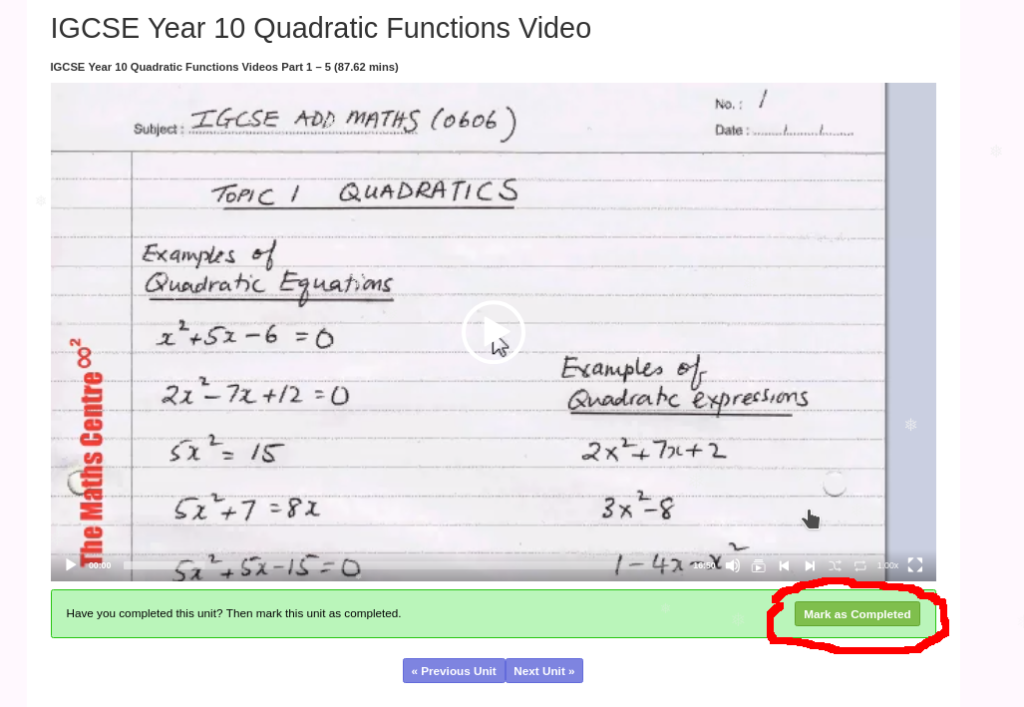
3. After you have completed the assignment, you can scan or take a snapshot of your work and send back to [email protected] (clearly state your username)
4. After we received your work, we will send another email with the link to the solutions. If you have any questions regarding the assignment, you can always email to [email protected] (please make sure you clearly state your username in all emails)
5. You can continue to the next module without sending in your work but you won’t get the solutions.
